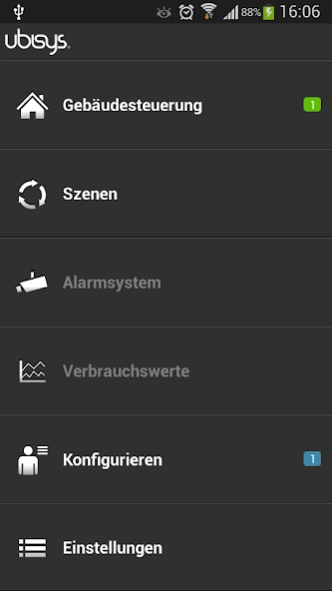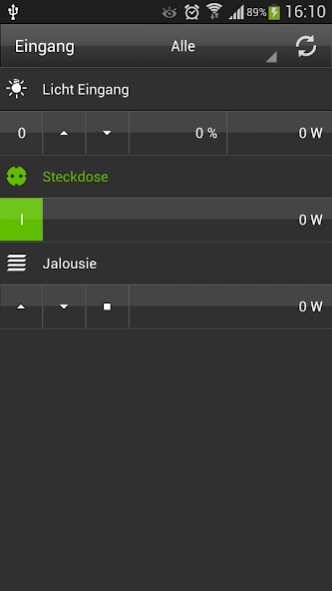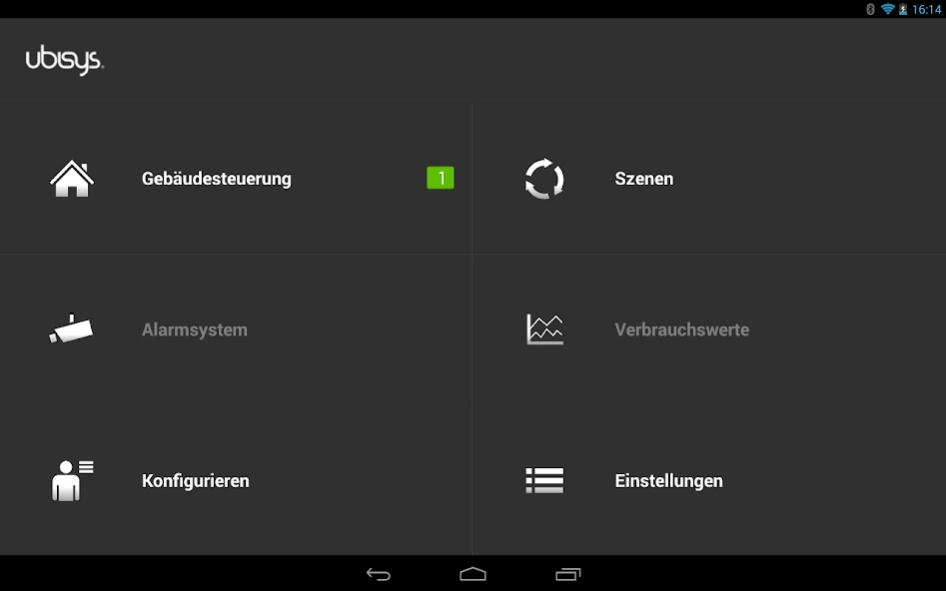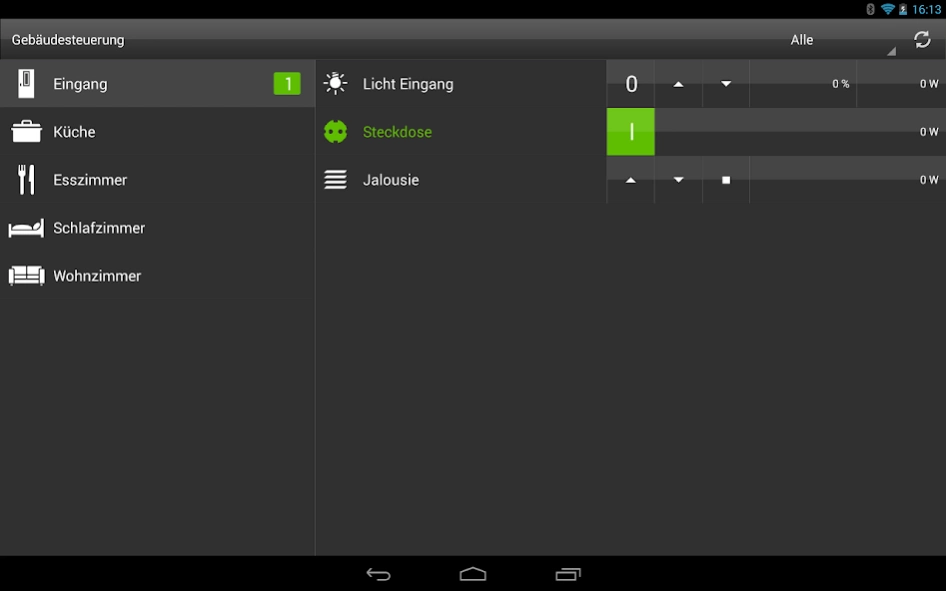ubisys Smart Home 1.4.10
Free Version
Publisher Description
ubisys Smart Home - Use the Smart Home App to control lights, window covers and power sockets.
The ubisys Smart Home app allows you to dim lights, switch sockets on and off, regulate shading, measure your power consumption and many other things.
The components form a wireless ZigBee network and can be operated by smartphone and tablet. Of course you can still use all existing switches to turn your lights on and off.
Devices can also be grouped together and incorporated into scenarios of your choosing. With the push of a button you will experience the perfect feelgood atmosphere or the ideal working environment.
Using the "Leave home" scenario you can switch off all non-essential consumers. Existing switches and push buttons can be configured to switch on and off various other consumers, dimm the lights etc.
Countless options offered by various kinds of timers facilitate automating regular tasks, e.g. open the window blinds in the mornings and close them in the evenings or run light scenes during your holidays to simulate presence. As easy as setting an alarm clock.
To be able to use the app you will require ubisys Gateway G1 as well as an assortment of ZigBee components such as the universal dimmer D1, power switches S1/S2, or shutter control J1 by ubisys. Compatible third party ZigBee products include: Philips hue connected bulbs, professional ZigBee lighting products by BEGA, RGBW controller by dresden elektronik, smart plugs by develco products, meazon or bitronhome, among others.
All ZigBee components are kept up to date via wireless firmware updates. They are flush mounted behind existing light switches, sockets, shutter controls and shutter boxes, or a simple power outlet and even put in a lamp - therfore totally invisible.
About ubisys Smart Home
ubisys Smart Home is a free app for Android published in the Food & Drink list of apps, part of Home & Hobby.
The company that develops ubisys Smart Home is ubisys technologies GmbH. The latest version released by its developer is 1.4.10.
To install ubisys Smart Home on your Android device, just click the green Continue To App button above to start the installation process. The app is listed on our website since 2023-12-18 and was downloaded 12 times. We have already checked if the download link is safe, however for your own protection we recommend that you scan the downloaded app with your antivirus. Your antivirus may detect the ubisys Smart Home as malware as malware if the download link to de.ubisys.smarthome is broken.
How to install ubisys Smart Home on your Android device:
- Click on the Continue To App button on our website. This will redirect you to Google Play.
- Once the ubisys Smart Home is shown in the Google Play listing of your Android device, you can start its download and installation. Tap on the Install button located below the search bar and to the right of the app icon.
- A pop-up window with the permissions required by ubisys Smart Home will be shown. Click on Accept to continue the process.
- ubisys Smart Home will be downloaded onto your device, displaying a progress. Once the download completes, the installation will start and you'll get a notification after the installation is finished.